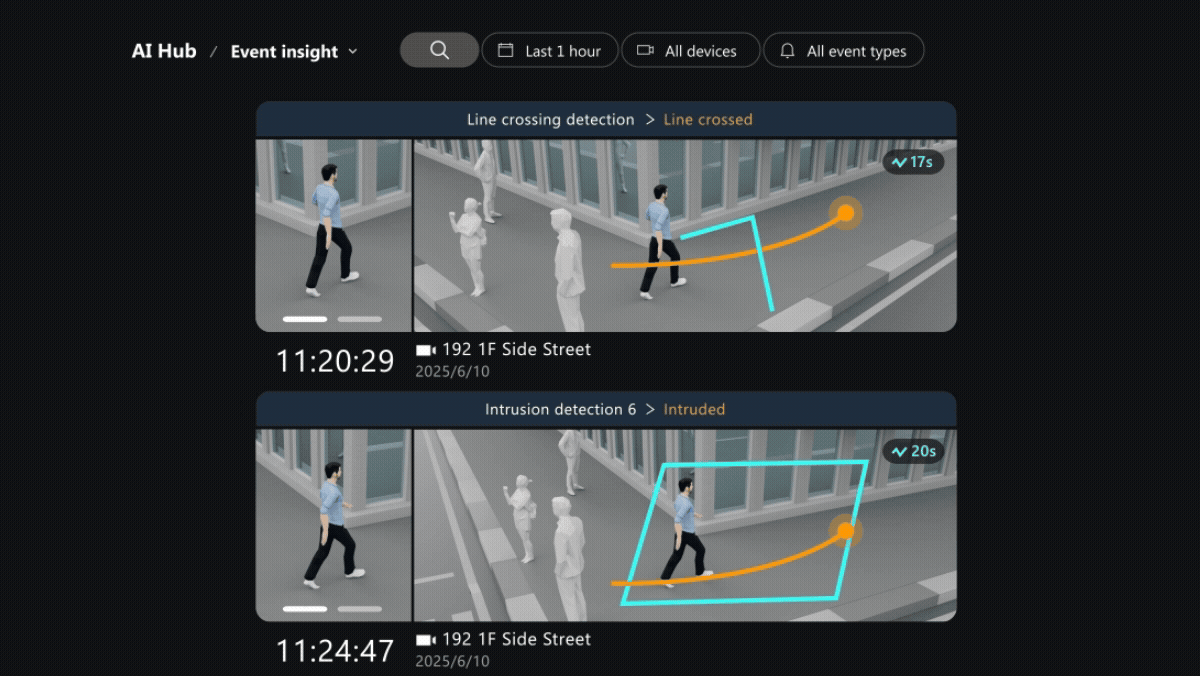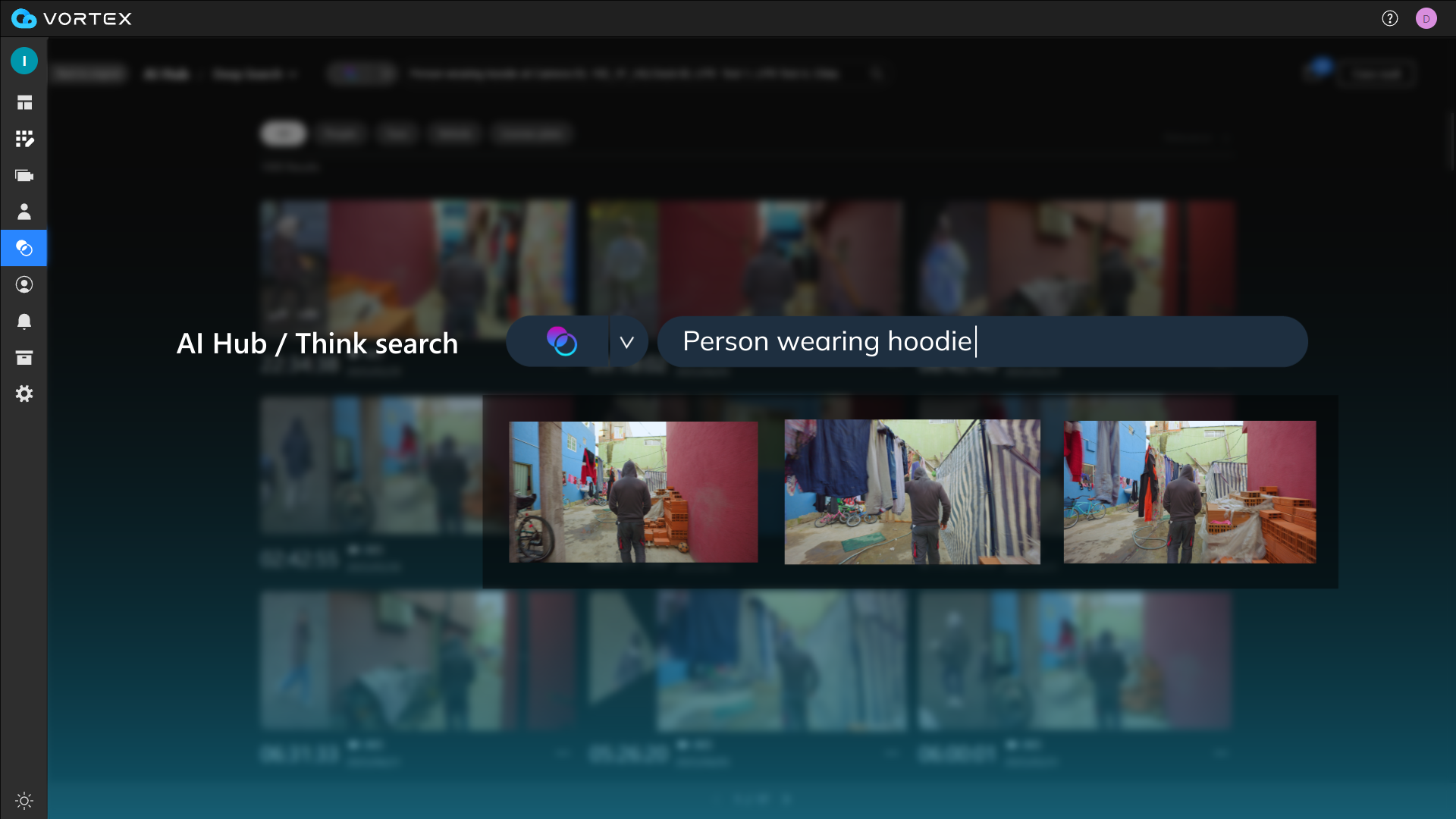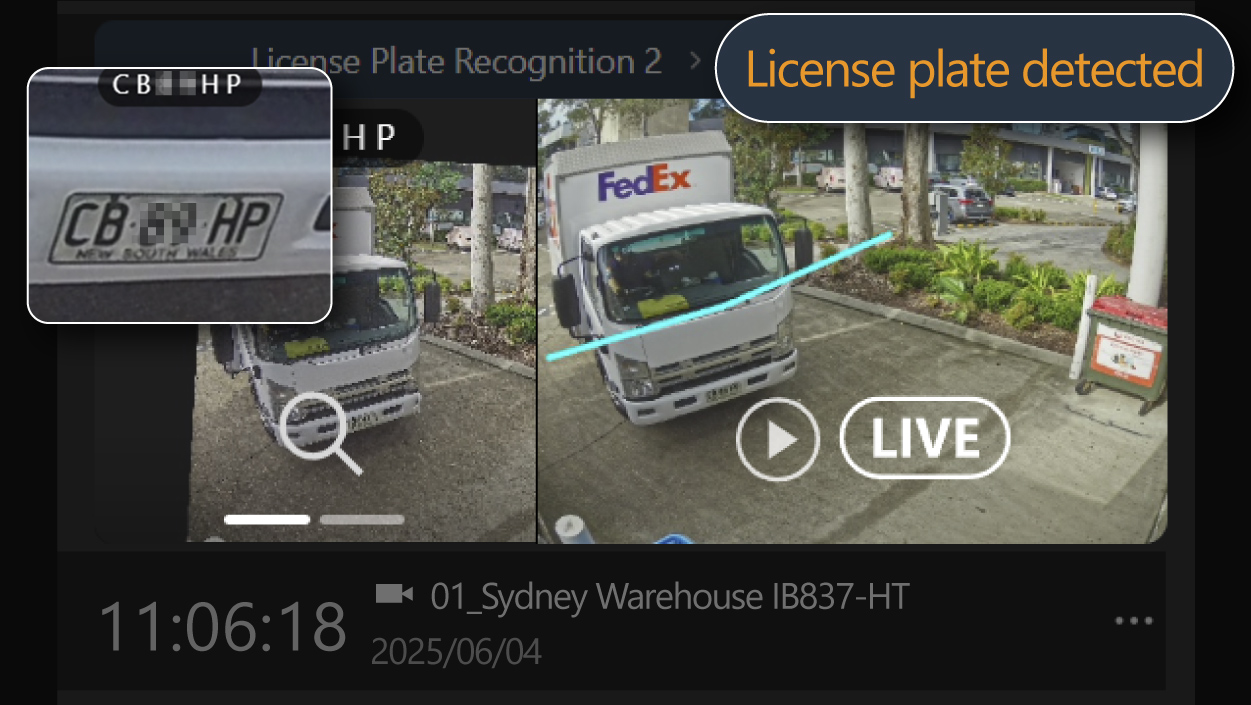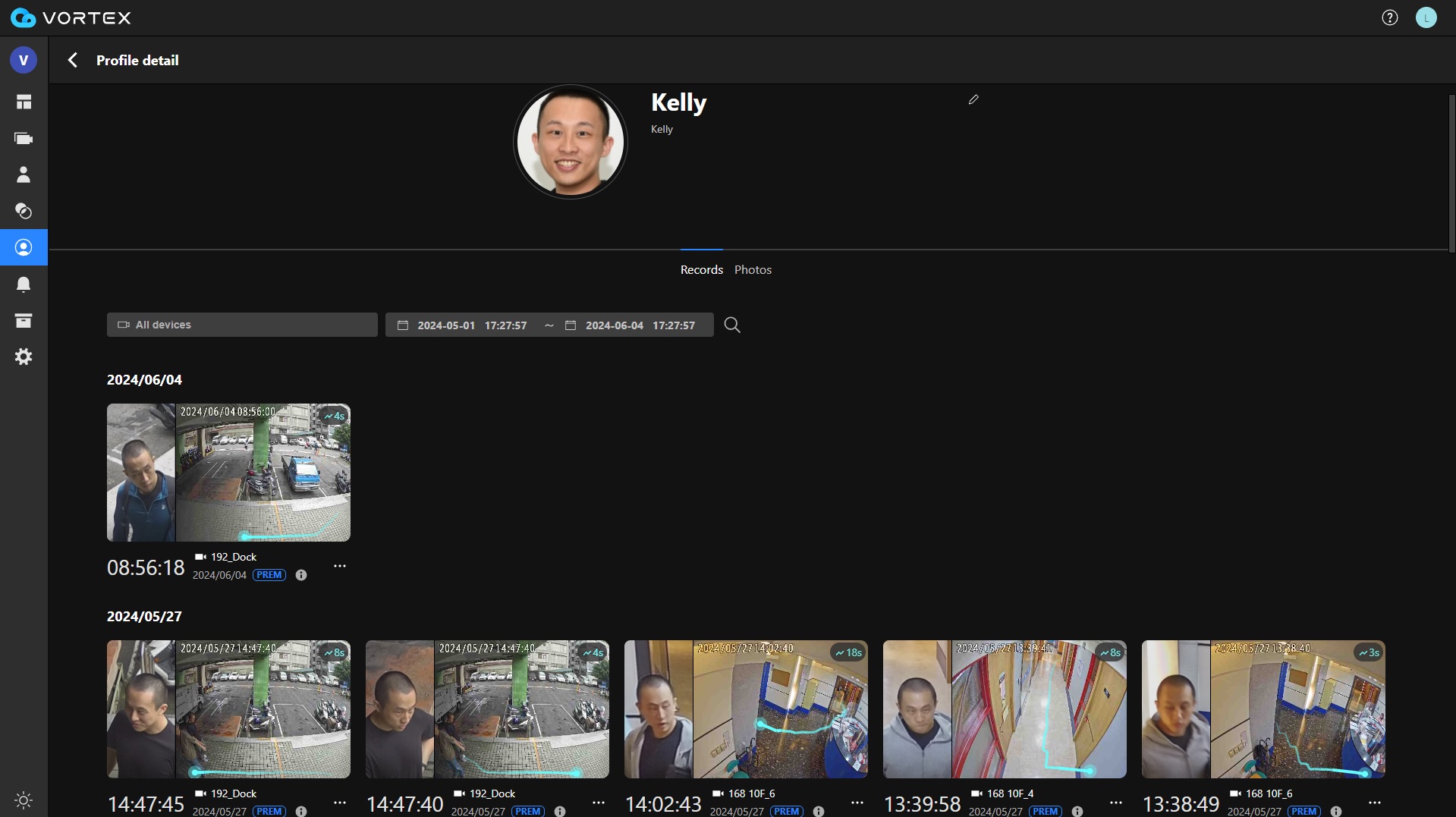Reimagine Incident Management with AI Hub
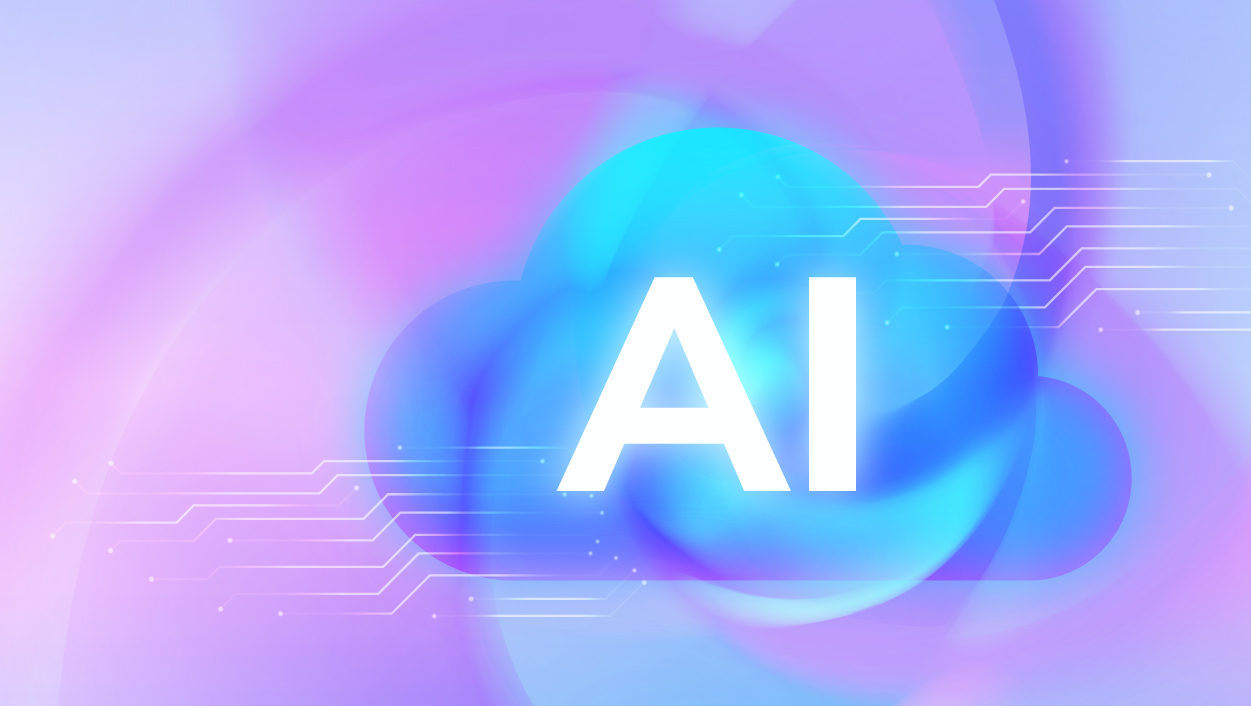
-
Think Alert: Stop Threats Before They Escalate
Type the situation you want to monitor and get alerted in real time when it happens. Powered by visual language model (VLM) technology, it turns natural language into flexible alerts that speed up response and help teams intervene before incidents grow.
-
One Click to All Appearances
Event Insight transforms how you manage incidents. Visualize alerts with the best snapshots and trigger types, then instantly access all related footage with a single click using Re-search or switch to live view with a built-in shortcut, making investigations faster and more intuitive.
-
Think Search: Search the Way You Think
Type exactly what you're thinking to locate events instantly. Powered by natural language processing, it streamlines the search process, boosts efficiency, and delivers results through a simple, intuitive interface.
-
Universal Case Management
Case Vault brings structure to your investigation workflow. It compiles results from Deep Search and Event Insight into organized timelines, allowing you to export complete reports in PDF or ZIP format with just one click.
-
Visualization with Quick Shortcuts
View detailed event information like duration and movement path, then act instantly using shortcuts to playback, live view, or Re-search—all within AI Hub’s clean, intuitive interface.


VORTEX AI Hub simplifies surveillance with incident management and faster decision-making
-
Deep Search is a feature in VORTEX cameras that uses AI to enhance video searching. Instead of going through videos frame by frame, Deep Search sorts through metadata to quickly find specific scenes or attributes.
Deep Search uses AI to improve search functionality, and it is comprised of three main functions: Attribute Search, Scene Search, and Re-Search. Deep Search provides smarter, faster, and easier inquiries that require less effort.
Please refer to our VORTEX Support to learn about the steps for configuration. -
VORTEX premium series cameras have license plate recognition (LPR) algorithm running at the edge. When a vehicle is detected, the algorithm tries to detect the license plate location and read its license plate numbers. The detected license plate snapshots and license plate numbers are stored on the cloud for post-search.
License plate recognition feature in the Deep Search interface in the VORTEX Portal, users can click the "license plate" tag at the top of the search results to display only results where a license plate has been detected. -
Profile Search is a feature that allows users to create a profile containing one or more face images of a person. These images can be uploaded by a user from a computer or saved from a Deep Search result. Once the profile is created, users can search for that person in recorded videos either immediately or at a later time.
One of the main advantages of VORTEX AI is its edge-based video analytics, as opposed to relying solely on cloud servers. The system detects faces and extracts facial features on-board. This metadata is then saved in the cloud for subsequent searches.
Please refer to our VORTEX Support to learn about the steps to create a profile.
After creating a profile, users can search for a person using the face images stored in that profile in the recorded videos. -
To find a person or vehicle of interest on one camera, users can use that image to re-identify (Re-ID) or track them across all cameras on the VORTEX platform. This helps users monitor and track the activities of the person or vehicle throughout the property.
-



.png)